Wie finde ich eine richtige Akku für meinen Laptop?
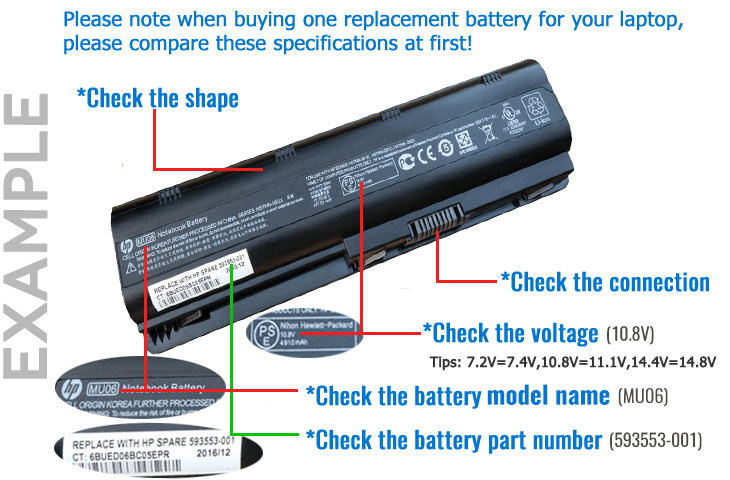
Lokalisieren Sie die Akku-Teilenummern
- 1Make sure the laptop is unplugged and turned off, and that the battery has cooled.
- 2Flip the laptop upside down. Push the battery latch to the left "unlock" position. While holding the latch in this position, slide the battery out of the computer.
- 3Look for the serial number that is printed on the label on the back of the battery. The serial number will be a combination of some letters and numbers that more conspicuous.
- 4For you convenience, please refer to the pictures below to see an example for a 593553-001 part number:

Lokalisieren Sie die Laptop-Modell
- 1Close your laptop and flip it over, you can see the Model Name and Part Number on the bottom of your laptop. As shown in the picture on the left.
- 2Holding down the [Fn] key and hitting the [Esc] key on your laptop keyboard. Then you can see related information on it. As shown below.
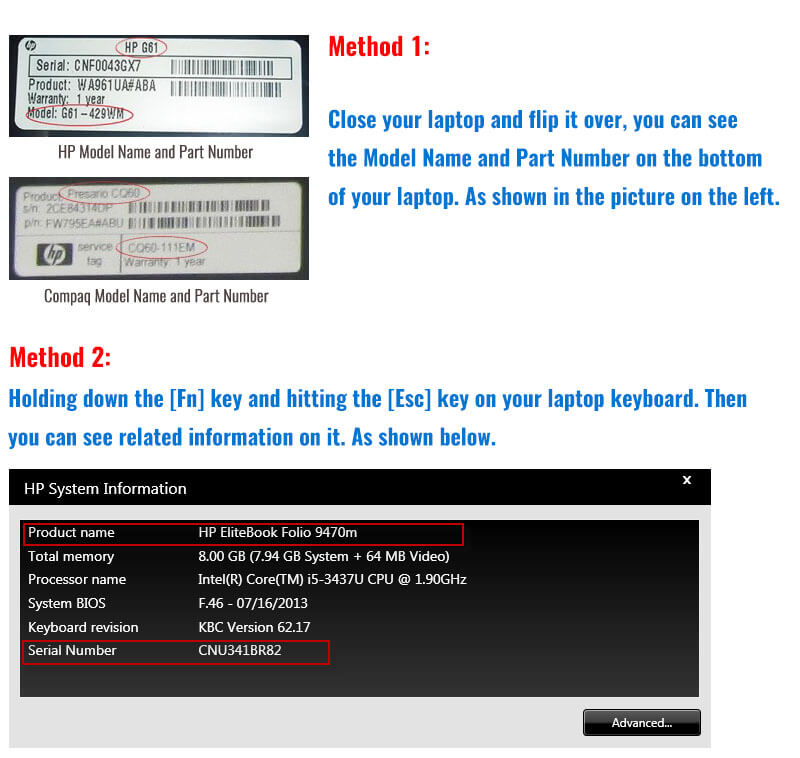
Please note : High capacity batteries with the bigger size shape, and them will extend out about 1 inch from the bottom / side of the laptop.






